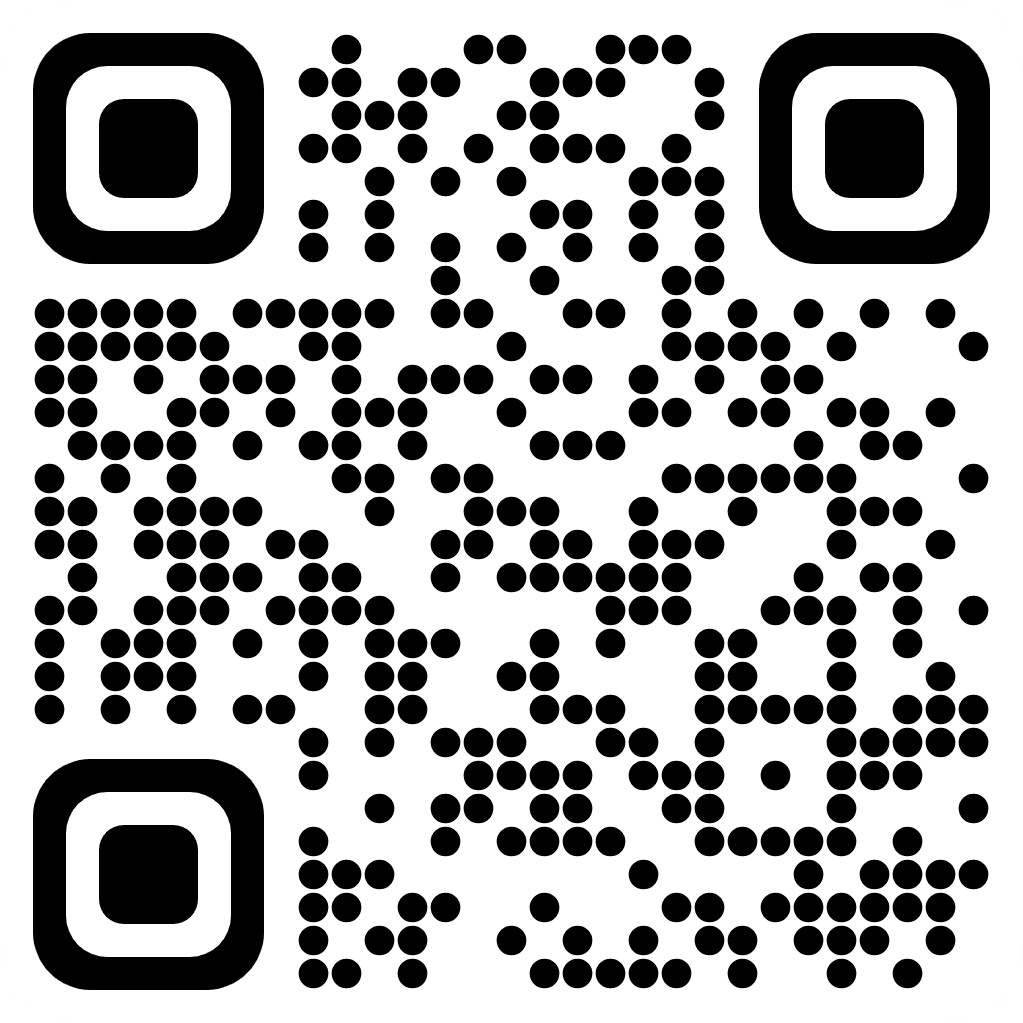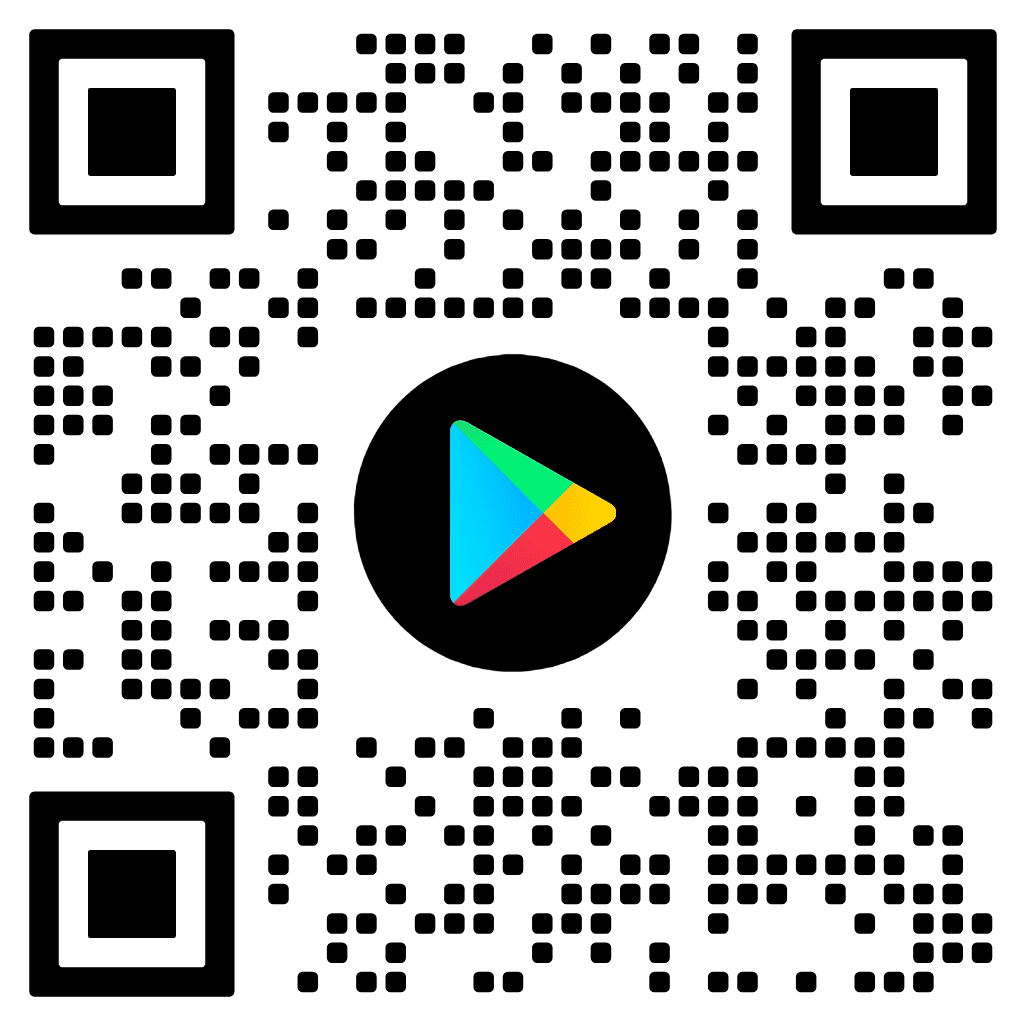There are a few requirements you need to meet so we can set you up to drive with LuxCar.
It's easy to get started
What you need to drive with LuxCar
VEVO (right to work) check
It is a requirement that driver-partners using the LuxCar Driver app in Australia have a citizenship, residency or a visa status that allows them to work. During the sign-up process, a Visa Entitlement Verification Online (VEVO) check is undertaken for driver-partners who are not able to provide an Australian Passport, Australian Birth Certificate or Australian Citizenship Certificate.
VEVO
During the sign-up process, a Visa Entitlement Verification Online (VEVO) check is undertaken for driver-partners who are not able to provide an Australian Passport, Australian Birth Certificate or Australian Citizenship Certificate, and did not have other work eligibility checks completed as part of accreditation.
In cases where a driver-partner’s right to work cannot be verified using the information they have provided, the driver-partner will be required to conduct a VEVO check independently and provide the result to us or through their state accreditation process to continue signing up.
Alternatively, if a driver-partner has received their result and believes it to be incorrect, they can provide us with an updated result that proves their entitlement to work in Australia.
Driver-partners can obtain an updated VEVO check from the Department of Immigration’s website.

FAQ: VEVO Check
You can find more information on how to complete your VEVO check through the Department of Immigration’s online Help and Support centre.
At a minimum, you will need your passport or ImmiCard details and one of the following reference numbers:
- Transaction Reference Number (TRN)
- Visa Grant Number
- Visa Evidence Number
You can find more information on checks resulting in an ‘error’ status through the Department of Immigration’s online Help and Support centre.
You may be required to contact the Department of Immigration if your details need updating.
You can email your updated result to us at [email protected], using the subject line VEVO Check Result – YourEmailAddress. Please ensure that you provide the same email address that you used to create your driver-partner account so that your check can be verified.
The New Driver App.
Built for Drivers.
With Drivers.
Download the LuxCar Driver App on App Store
Scan to Download
Download the LuxCar Driver App on Play Store
Scan to Download